Structuring Topics in Copilot Studio for Agentic Behaviour
Explore how to build Copilot Studio agents that reason and plan through multi-step actions. Learn to structure topics with inputs and outputs for agentic behaviour, non-deterministic outcomes, and richer, context-driven responses.

A common pattern I see from people new to Copilot Studio is creating topics that execute specific tasks within their agent - for example, wrapping a knowledge search in a generative answer node so the overall retrieval and RAG approach can be clearly defined. That’s already a step up from the built-in knowledge search (which can also tie into a conversation search node), but there’s a subtle pitfall that limits how far this can go.
Many builders use the conversation message variable directly as input for generative answer nodes and let the node send the message back to the user. It sounds harmless, but it kills autonomy. In that setup, the agent is just parroting the user’s query, searching against it, and responding straight back — not reasoning, not planning. In other words, not agentic.
When I say agentic, I mean an agent that holds enough knowledge and context about its goals to execute a plan autonomously - gathering information, reasoning over it, and taking multiple steps toward a goal instead of just being a messenger.
This difference becomes obvious in research-style scenarios. A well-designed Copilot Studio agent could chain together ten or more actions or topics in sequence to reach a meaningful answer. If each topic simply posts a message on the user’s behalf, that kind of long-form reasoning breaks immediately. Think of it like this:
- A non-agentic librarian grabs the first book that looks relevant and hands it over.
- An agentic librarian spends twenty minutes exploring every shelf, reading a few pages, and then summarising the right information into a clear, final answer.
Agent Setup
Below is a simple demo agent we’ll use to explore this concept. It’s designed to answer questions about a building company’s materials - such as roof tiles - and estimate how many are needed for a project, including a rough cost calculation.
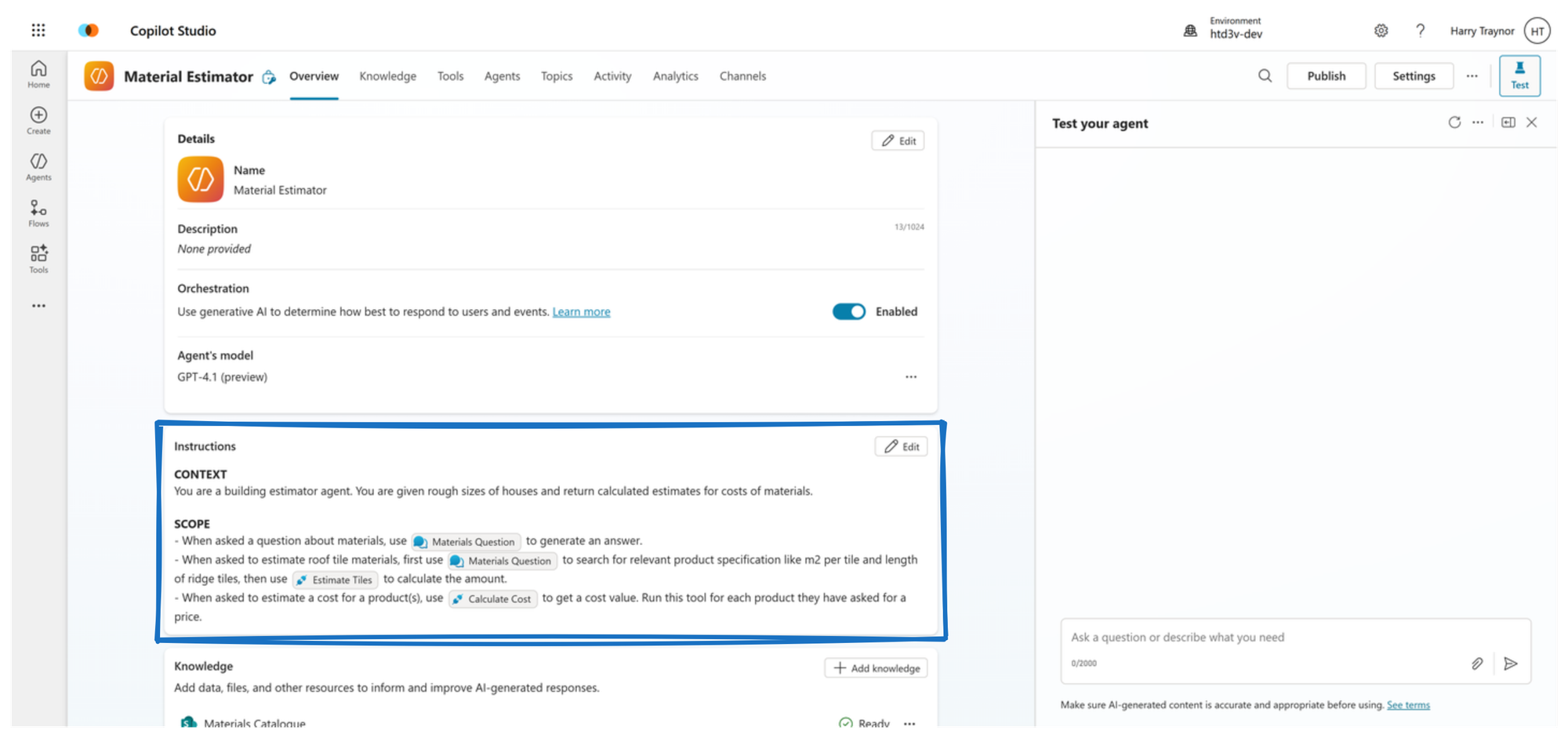
It uses a few tools and topics to make this work, but the real power comes from how it searches and applies material specifications. For example:
- When a user asks about tiles, the agent can search the specs.
- When a user requests a quote, it can retrieve tile dimensions, feed those into a tile calculator, and use the output to respond intelligently.
Knowledge Topic Configuration
To give the agent the ability to search and use knowledge as context, you first add your knowledge sources under the Knowledge tab. You could stop there - and the agent would already perform decently - but I prefer to wrap that knowledge in a dedicated topic using a generative answer node for better control and context.
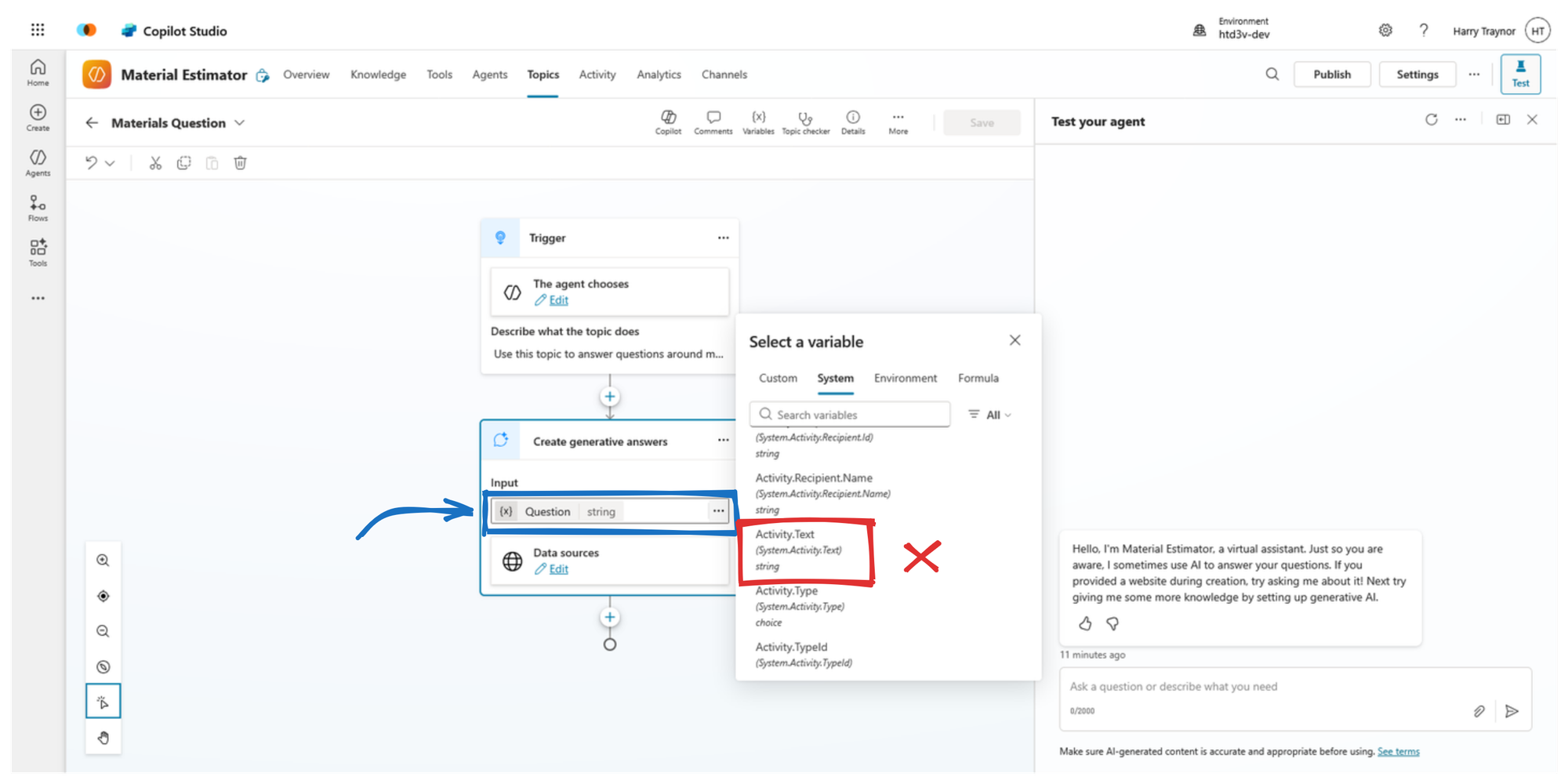
In the example setup, most people would use the built-in Activity.Text variable as input for the generative answer node. That works, but it’s not ideal. Instead, I define a topic input variable called Question.
This input lets the agent itself populate the value, giving it more flexibility. You define inputs and outputs under the topic’s Details panel:
- Input:
Question- the query the agent needs to research. - Output:
Answer- the knowledge or information returned for other topics to use.
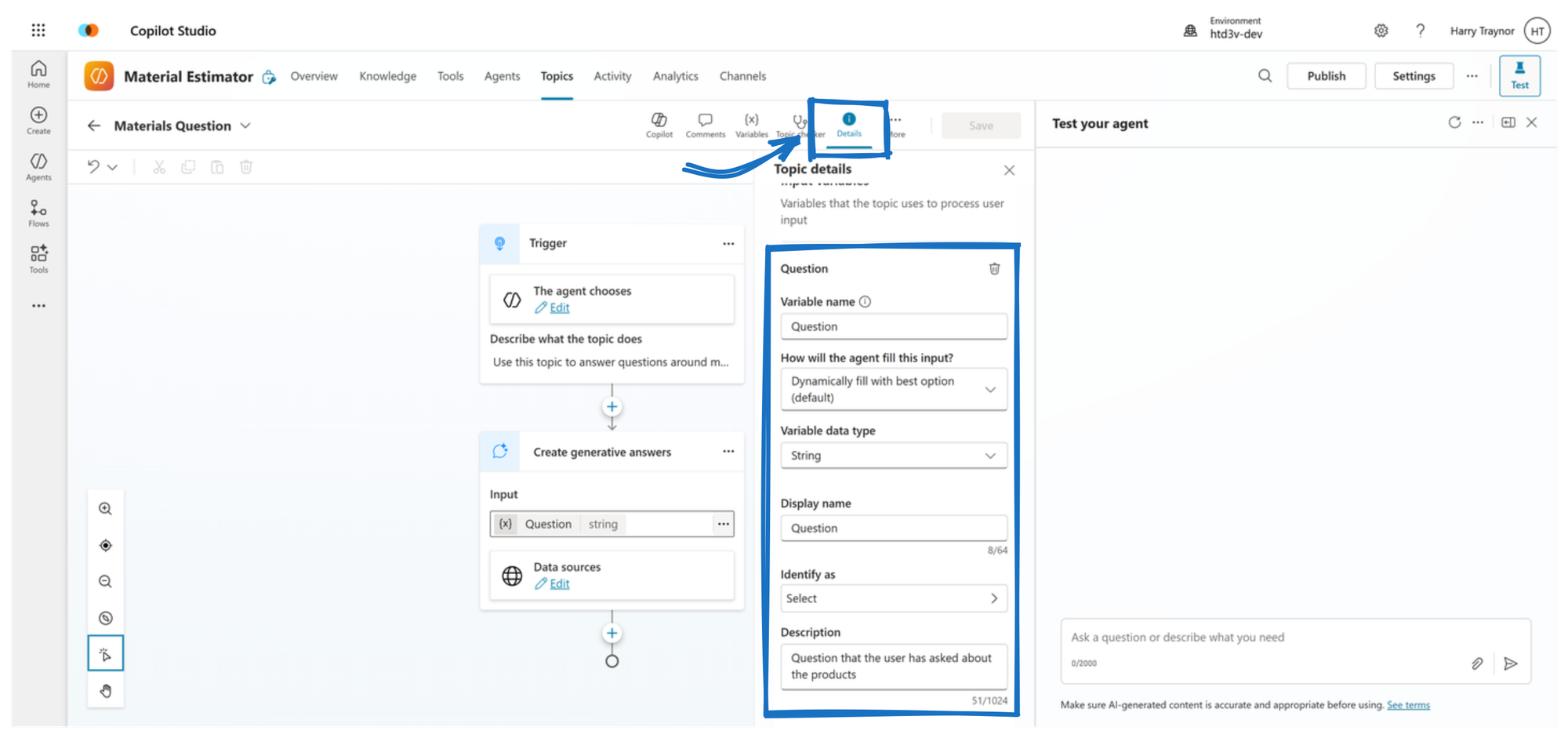
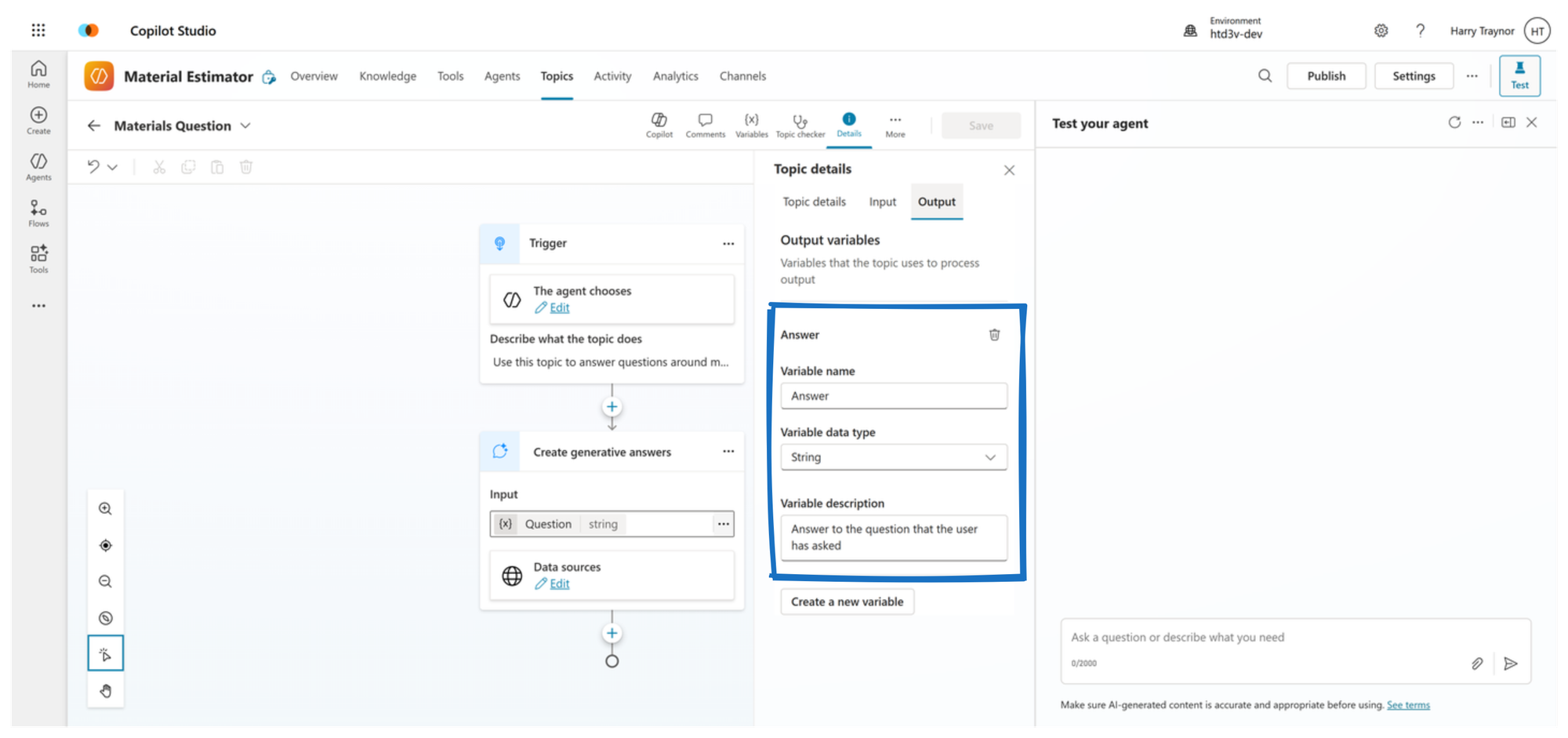
That’s the key difference - the agent now owns the variable flow instead of relying solely on user input.
Configuring the Generative Answer Node
Here’s the critical step. In the Generative Answer node configuration:
- Disable Send a message - this stops the node from replying directly.
- Save output as text - to keep the response usable as a string variable.
- Assign the output to your
Answervariable.
By doing this, you’re no longer letting the node speak for the agent. You’re giving the agent data it can reason over.
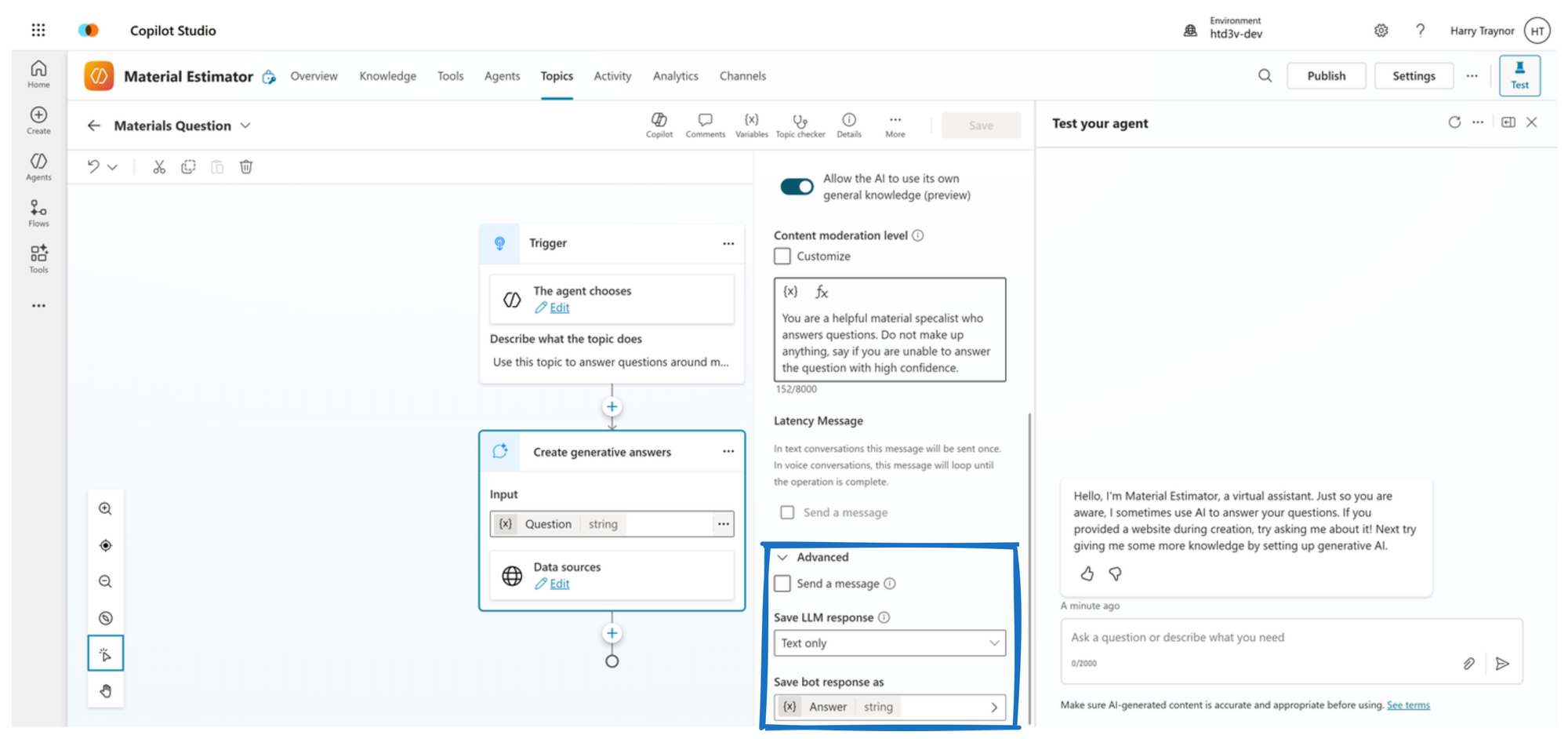
Simple Conversation Example
With the basic topic set up, accepting a Question input and returning an Answer output the agent can now handle research internally.
In a simple scenario, the user might ask about clay tiles. The agent triggers the topic, retrieves the information, and then reasons over the Answer before crafting a response.
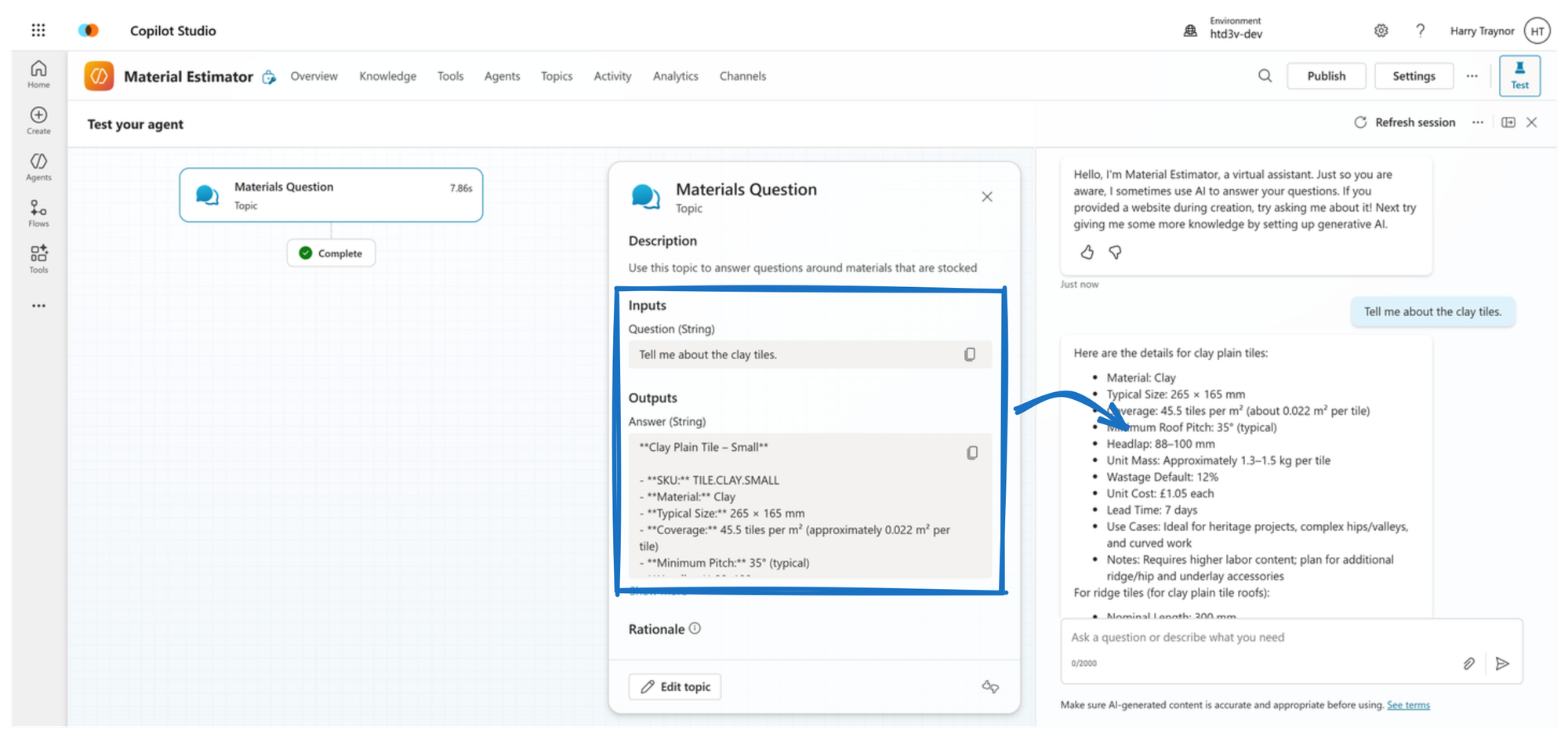
At first glance, that might look similar to the old approach - but the difference becomes clear once you chain steps together.
Multi-Stage Conversation Example
Now imagine a more complex query — like asking for an estimate of roof size and material requirements.
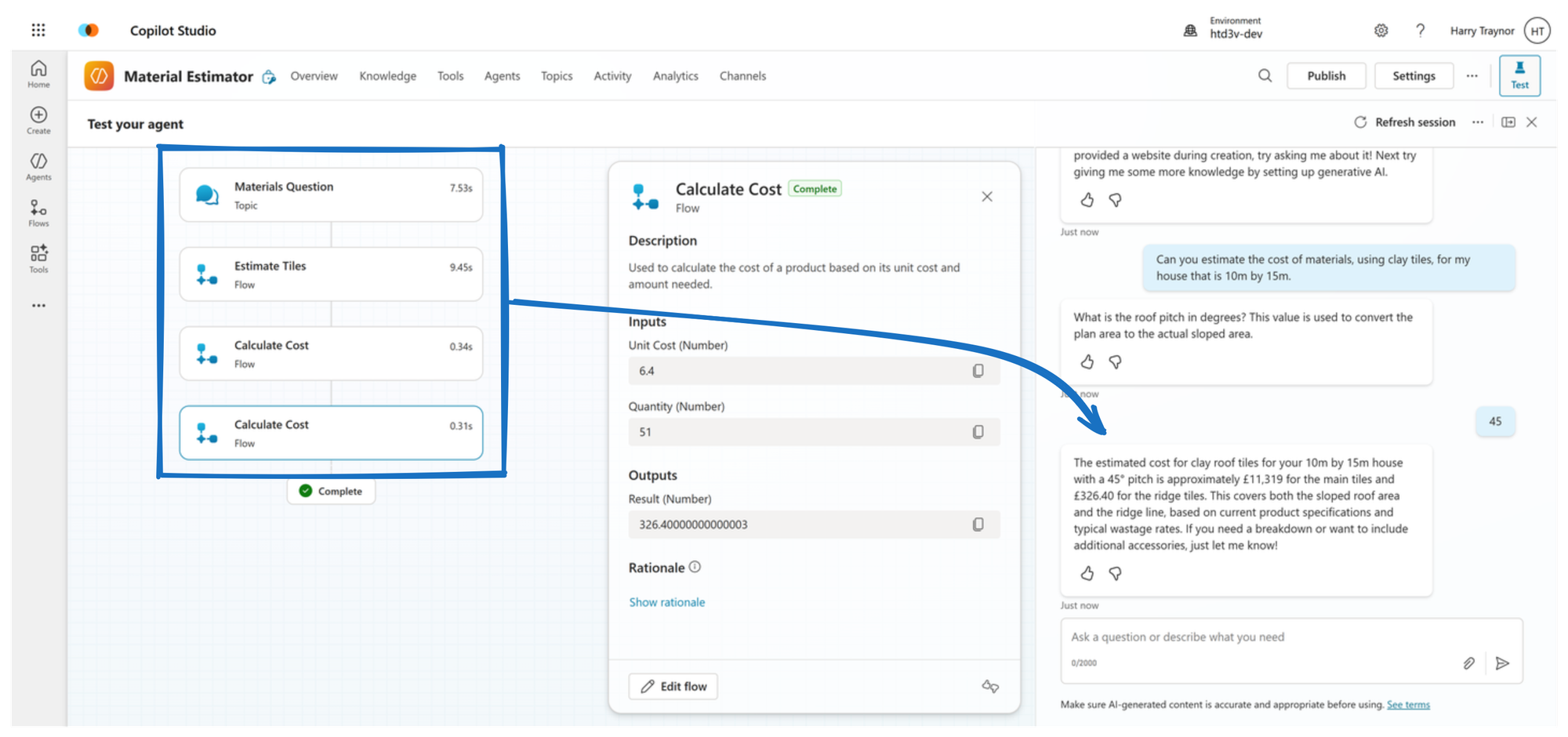
The agent can’t answer that in one go. It needs to plan multiple steps:
- Identify missing context - e.g. the product type or dimensions.
- Research tile specifications (via the knowledge topic).
- Pass results to the tile estimation tool, which calculates quantities.
- Feed outputs into the cost calculation topic.
None of these topics post messages directly; they just provide structured context. In this example, one question triggered four chained actions to reach the final response - a perfect example of agentic reasoning in action.
Summary
Building agentic topics isn’t about complexity for its own sake — it’s about creating agents that can think in steps, not react in messages.
By decoupling your generative answer nodes from direct replies and managing inputs/outputs between topics, you unlock multi-stage reasoning that scales far beyond simple Q&A.
In practice, this is what transforms your Copilot Studio project from a chat assistant into an intelligent operator capable of research, planning, and problem-solving — one topic at a time.
